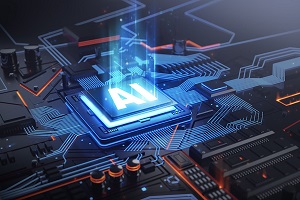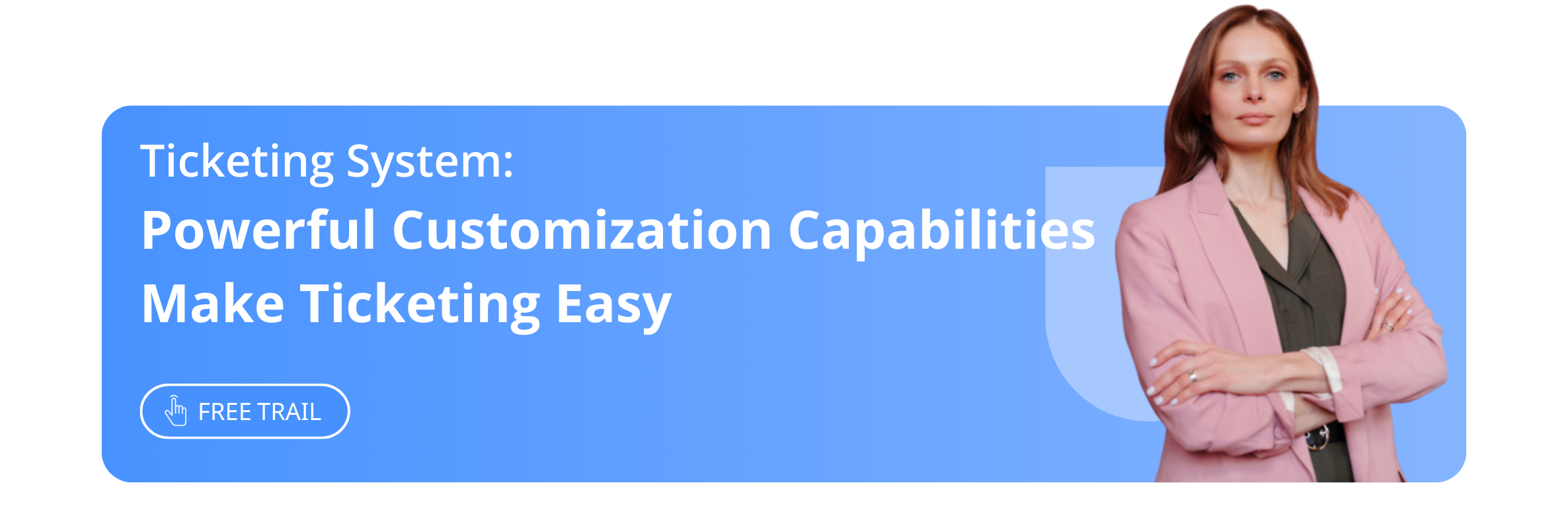How is the Service ticket system used in smes in Malaysia?
Article Summary:The following takes the service order system built by our company through Udesk as an example to show you how the service order system can reduce cost and increase efficiency for enterprise services. The Udesk service Ticket system template is very convenient out of the box:
Table of contents for this article
- (1) Personalized service demand realization
- (2) Process level service progress management
- (3) Automated service task distribution
- (4) Standardized service reporting industry
- (5) Visual service data monitoring
- 》》Click to start your free trial of Ticketing System, and experience the advantages firsthand.
The following takes the service order system built by our company through Udesk as an example to show you how the service order system can reduce cost and increase efficiency for enterprise services. The Udesk service Ticket system template is very convenient out of the box:
(1) Personalized service demand realization
In the service process of small and medium-sized enterprises, they often face diversified business needs and personalized service requirements. Udesk service tickets are perfect for this need. With Udesk service orders, companies can flexibly set up pre-sales and after-sales service processes according to customer requirements in different situations.
For customized after-sales service, the enterprise can record the actual situation of each customer in detail in the system, and associate it with the corresponding work order. In this way, when the service personnel receive the work order, they can clearly understand the personalized service needs of the customer, so as to ensure the accuracy and efficiency of the service process.
At the same time, Udesk service work order also supports the customization of work order flow. Enterprises can design and adjust the service process independently according to their own service characteristics. For example, for some complex product service processes, enterprises can decompose them into multiple processes through Udesk service work orders, and designate corresponding service equipment and operators for each process. In this way, not only can improve the efficiency of service, but also can better control the quality of service.
(2) Process level service progress management
For small and medium-sized enterprises, it is very important to accurately grasp the service progress. Udesk service order provides a powerful process-level service schedule management function. Through Udesk service work order, enterprises can track the service progress of each work order in each process in real time.
For example, an enterprise can know through the system which process a certain work order is currently in, how the completion of the process is, and how much information is expected to be completed. In this way, the enterprise managers can find the problems in the service process in time, and take corresponding measures to adjust.
In addition, Udesk service tickets also support early warning of service progress. An enterprise can set the service progress alarm threshold in the system. When the service progress of a work order exceeds the alarm threshold, the system automatically sends an alarm notification to remind related personnel to pay attention to and handle the problem in time. When the service time of a certain process of a work order exceeds the expected time, the system will automatically send an early warning notification to the service manager, so that they can take timely measures to ensure that the service is not affected.
(3) Automated service task distribution
Udesk service workorders can realize automated service task distribution, which greatly improves service efficiency. Enterprises can set automatic dispatch rules in the system according to the priority of service plans and work orders. When a service agent is idle, the system automatically distributes a work order with a higher priority to the agent. In this way, not only can avoid the tedious and errors of manual distribution tasks, but also can make full use of the ability of service personnel and improve service efficiency.
At the same time, Udesk service tickets also support the reassignment and adjustment of tasks. If there are busy agents and personnel changes in the service process, the enterprise can adjust the distribution of service tasks through the system in a timely manner to ensure the smooth progress of the service process. When an agent is offline or busy, the system automatically redistributes the work order to other idle agents.
(4) Standardized service reporting industry
Standardized service reporting is essential for small and medium-sized enterprises. Udesk service invoice provides a complete set of standardized service processes. Through the Udesk service ticket, service personnel can perform feedback operations in the system in a timely manner after completing each customer's service task. The feedback includes the actual service situation, service time, customer satisfaction and other information.
(5) Visual service data monitoring
It is also important for smes to understand the dynamic changes in service data in real time. Udesk service ticket provides a powerful visual service data monitoring function. Through the Udesk service work order, enterprises can display various data in the service process in the form of intuitive charts, such as service progress charts, service quality indicator charts, and customer satisfaction charts.
In this way, enterprise managers can grasp the actual situation of employees' service to customers at a glance, find problems and make decisions in time. For example, an enterprise can use the service progress chart to know the completion status of each work order in real time. For service work orders whose progress is lagging behind, it can take timely measures to adjust them to ensure service quality. At the same time, the service indicator chart can help enterprises to monitor the changing trend of service quality. Once a service problem is found, it can be quickly traced back to the problem link and corresponding improvement measures can be taken.
In addition, Udesk service worksheets support custom data monitoring dashboards. Companies can select key data metrics to monitor based on their needs and display them on a unified dashboard. In this way, enterprise managers can more easily carry out data analysis and decision-making, and improve management efficiency.
》》Click to start your free trial of Ticketing System, and experience the advantages firsthand.
The article is original by Udesk, and when reprinted, the source must be indicated:https://my.udeskglobal.com/blog/how-is-the-service-ticket-system-used-in-smes-in-malaysia.html
IT helpdesk ticketing Malaysia、support ticketing system Malaysia、Ticketing system for IT helpdesk、

 Customer Service& Support Blog
Customer Service& Support Blog